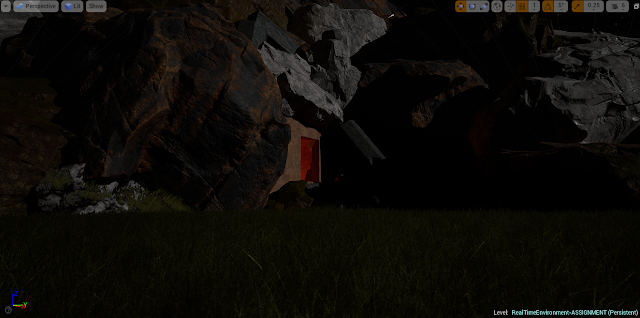MONDAY
It's the second week of web studies with Game Design.
Today I learned about the Geometry tools in Unreal Tournament Editor.
By first opening the levelTutorialMap from the content browser, I started to add and change geometry of the level.
I really like the Additive and Subtractive brushes, it's like an easier version of Maya's Booleans tool.
This is definitely different than what I am used to (Maya), but I think it's quite simple and fun.
TUESDAY
Today I've been watching some tutorial videos for Unreal Engine 4 and continued the work on the environment in the UT Editor.
This is the work that I have done today. I have basically expanded it a bit, and added textures to the different parts.
I'm not really sure what i'm making, but the general idea is a multiplayer map I guess. Three different lights for three different teams; red, blue and green.
The editor seems to be best suited for buildings and paths, whilst the Unreal Engine looks like it functions better as a tool for creating big outdoor environments.
WEDNESDAY
Forgotten Temple
Today I've been working a lot. Instead of continuing on what I had already made, I rather wanted to start over now that I knew more. I took inspiration from tombs, and mixed that with rocks/mountain; So basically, a forgotten rock temple/tomb.
The basic idea of this is a small tomb built inside a mountain where there are alot of torches, rock-structures with a relaxing ambience.
I started off with simple BSP Primitives.
I think the most difficult part about this was the spheres. I used spheres because I wanted a "inside of a mountain"-look to it, and cubes would not give it that look.
Allthough it looks weird in some places, I actually think it came out pretty good. I assume that the more I work with this, the better I'll get. I then placed materials/textures for all the parts.
After that was done, I started placing assets that are included in UTE.
I made an interesting looking mountain that had multiple materials. The reason for this, is because I wanted some variety. Considering that the inside of the tomb would be mostly red and pretty basic, I wanted the outside to look exciting. It also gives me the oppurtunity to build a bigger structure higher up. That is if I ever feel like doing that though.
I experimented a lot with lighting, and some lights did not work as I hoped it would.
The result of this; I had to use a lot of torches with point-lights. This made the rooms quite red, a bit to red in my own opinion. I might work more on the lighting tomorrow, trying to find a nice balance between red, bright and moody.
To shy away from the red light just a little bit, I found an asset of an emerald (I think) and put a blue point-light under it, making it a little more varied.
I also made ambient sounds for all of the torches, so that the sound gets higher the closer you are to them.
This is the part of the level that I am most happy with.
THURSDAY
Today I have been working a lot with Matinee.
But before that, I improved the foliage, with some trees.
Matinee in UE4 and UTE is basically the animation and editing place; It allows you to animate meshes, lights, sounds, etc.
I'v also been using the level blueprint, which is like scripting, but with nodes = A lot simpler.
I have used Matinee today for lights, a mesh, audio files and a camera. I doesn't sound like a lot, but it is. I made a Fly-through of my level also using Matinee.
This was the easiest part of what I did today (Except for the trees of course)
Here are some screengrabs of the animation for the Fly-through.
Result
Glowing stone scene
This was the most time-consuming work of the day.
I spent way too many hours on this, but I really like the result.
Basically, I have animated the stone, the colors and intensity of the lights and multiple audio files. It might not look difficult, but as this is my first ever Matinee in UTE, I'm really happy with the result.
I used blueprinting to make it possible to trigger an action, which in this case, is the glowing stone.
Here are the nodes in the blueprints of my level.
Result
TUESDAY
Today I've been watching some tutorial videos for Unreal Engine 4 and continued the work on the environment in the UT Editor.
This is the work that I have done today. I have basically expanded it a bit, and added textures to the different parts.
I'm not really sure what i'm making, but the general idea is a multiplayer map I guess. Three different lights for three different teams; red, blue and green.
The editor seems to be best suited for buildings and paths, whilst the Unreal Engine looks like it functions better as a tool for creating big outdoor environments.
WEDNESDAY
Forgotten Temple
Today I've been working a lot. Instead of continuing on what I had already made, I rather wanted to start over now that I knew more. I took inspiration from tombs, and mixed that with rocks/mountain; So basically, a forgotten rock temple/tomb.
The basic idea of this is a small tomb built inside a mountain where there are alot of torches, rock-structures with a relaxing ambience.
I started off with simple BSP Primitives.
I think the most difficult part about this was the spheres. I used spheres because I wanted a "inside of a mountain"-look to it, and cubes would not give it that look.
Allthough it looks weird in some places, I actually think it came out pretty good. I assume that the more I work with this, the better I'll get. I then placed materials/textures for all the parts.
After that was done, I started placing assets that are included in UTE.
I made an interesting looking mountain that had multiple materials. The reason for this, is because I wanted some variety. Considering that the inside of the tomb would be mostly red and pretty basic, I wanted the outside to look exciting. It also gives me the oppurtunity to build a bigger structure higher up. That is if I ever feel like doing that though.
I experimented a lot with lighting, and some lights did not work as I hoped it would.
The result of this; I had to use a lot of torches with point-lights. This made the rooms quite red, a bit to red in my own opinion. I might work more on the lighting tomorrow, trying to find a nice balance between red, bright and moody.
To shy away from the red light just a little bit, I found an asset of an emerald (I think) and put a blue point-light under it, making it a little more varied.
I also made ambient sounds for all of the torches, so that the sound gets higher the closer you are to them.
This is the outside.
This is the part of the level that I am most happy with.
THURSDAY
Today I have been working a lot with Matinee.
But before that, I improved the foliage, with some trees.
Matinee in UE4 and UTE is basically the animation and editing place; It allows you to animate meshes, lights, sounds, etc.
I'v also been using the level blueprint, which is like scripting, but with nodes = A lot simpler.
I have used Matinee today for lights, a mesh, audio files and a camera. I doesn't sound like a lot, but it is. I made a Fly-through of my level also using Matinee.
This was the easiest part of what I did today (Except for the trees of course)
Here are some screengrabs of the animation for the Fly-through.
Result
Glowing stone scene
This was the most time-consuming work of the day.
I spent way too many hours on this, but I really like the result.
Basically, I have animated the stone, the colors and intensity of the lights and multiple audio files. It might not look difficult, but as this is my first ever Matinee in UTE, I'm really happy with the result.
I used blueprinting to make it possible to trigger an action, which in this case, is the glowing stone.
Here are the nodes in the blueprints of my level.
Result